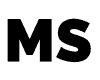GarageBand is one of the most popular digital audio workstations (DAWs) on the market today. It offers a wide range of features and tools for music production, including virtual instruments, MIDI editing, and audio recording. One of the most frequently asked questions about GarageBand is whether or not it has autotune.
Autotune is a pitch correction tool that has become a staple in modern music production. It is used to correct out-of-tune notes in vocal performances, and has been popularized by artists such as T-Pain and Cher. While many DAWs offer autotune as a built-in feature, GarageBand users have been left wondering if they can use this tool within the software. In this article, we will explore whether or not GarageBand has autotune, and how users can utilize this feature if it is available.
What is GarageBand?
GarageBand is a digital audio workstation (DAW) developed by Apple Inc. for macOS and iOS devices. It allows users to create music or podcasts with a variety of tools and features. It is a popular software among musicians, podcasters, and audio enthusiasts due to its user-friendly interface and powerful capabilities.
GarageBand is included with all new Mac computers and is available for free on the App Store for iOS devices. It supports a wide range of audio formats and offers a variety of virtual instruments, including drums, guitars, keyboards, and more. Users can also record live instruments or vocals using a microphone or an external audio interface.
One of the most notable features of GarageBand is its ability to support third-party plugins, allowing users to expand its capabilities and add new effects and instruments. This includes autotune plugins, which can be used to correct pitch and intonation in vocal recordings.
Overall, GarageBand is a versatile and powerful DAW that offers a range of features for both beginners and professionals. Its intuitive interface and ease of use make it a popular choice for those looking to create high-quality audio recordings on their Mac or iOS device.
Autotune on GarageBand
GarageBand is a popular digital audio workstation (DAW) used by many music producers and songwriters. One of its features is the ability to apply autotune to vocal tracks, which can help singers achieve a polished and professional sound. This section will explore how to apply autotune on GarageBand, the difference between pitch correction and autotune, the autotune plugin for GarageBand, using autotune for vocal tracks, vocal effects on GarageBand, and how GarageBand can be useful for music producers and songwriters.
How to Apply Autotune on GarageBand
To apply autotune on GarageBand, users can use the built-in pitch correction feature. This can be accessed by selecting the track or region that needs pitch correction and then opening the Smart Controls panel. From there, users can adjust the pitch control and retune speed to their desired settings. It is important to note that the pitch control should be used sparingly to avoid a robotic sound.
Pitch Correction vs Autotune
Pitch correction and autotune are often used interchangeably, but they are not the same thing. Pitch correction is used to fix small errors in a singer’s pitch, while autotune is used to correct pitch in a more noticeable and sometimes exaggerated way. Autotune can also be used as a creative effect to achieve a specific sound.
Autotune Plugin for GarageBand
In addition to the built-in pitch correction feature, GarageBand also has an autotune plugin that can be used for more advanced pitch correction. This plugin can be downloaded for free from Auburn Sounds and can be used to achieve a variety of effects, including throat and formant effects.
Using Autotune for Vocal Tracks
Autotune can be used for a variety of vocal tracks, including lead vocals, backing vocals, and harmonies. It is important to note that autotune should be used sparingly to avoid an unnatural sound. Users can also experiment with different settings to achieve a unique sound.
Vocal Effects on GarageBand
GarageBand also has a variety of vocal effects that can be used in addition to autotune. These effects include reverb, delay, chorus, and more. Users can experiment with different effects to achieve a specific sound or create a unique vocal effect.
GarageBand for Music Producers and Songwriters
GarageBand can be a useful tool for music producers and songwriters. In addition to autotune and vocal effects, GarageBand also has a variety of instruments and tracking capabilities. Users can record and mix their own music using GarageBand, making it a versatile and powerful tool for music production.