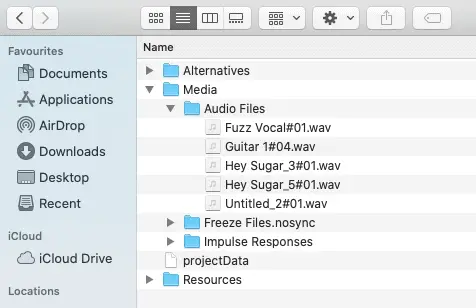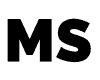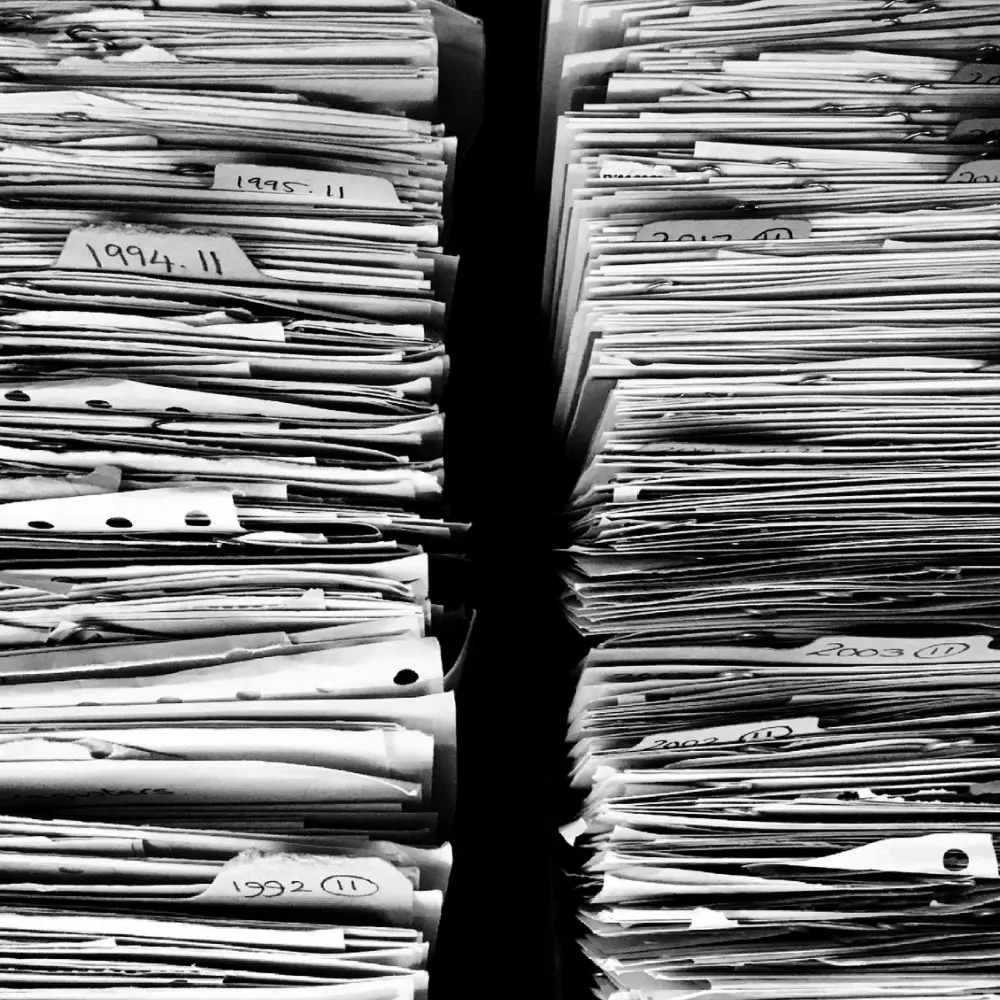Understanding the Garageband file storage system can be very handy if you want direct access to the loops, sounds and Garageband recordings that you make.
Though most Garagebands sounds can be accessed via the program, and then exported, it can be quicker and easy to go directly to the file storage locations.
Apple does not make it intuitive to access certain documents on your system, mostly to keep people from messing around with things and causing problems on their machines, but it is definately possible to uncover the garageband file storage system once you know the right path to take.
Where are Garageband loops stored?
Garageband loops are storage in the ‘Audio’ file, within your hard drive ‘Library’.
To find your library open up ‘Finder’ > select your hard drive (in this screen shot the hard drive is labelled ‘Untitled’ > Library > Audio > Apple Loops.
Throughout those folders you will find a variety of sounds that can be accessed and imported into Garageband projects.
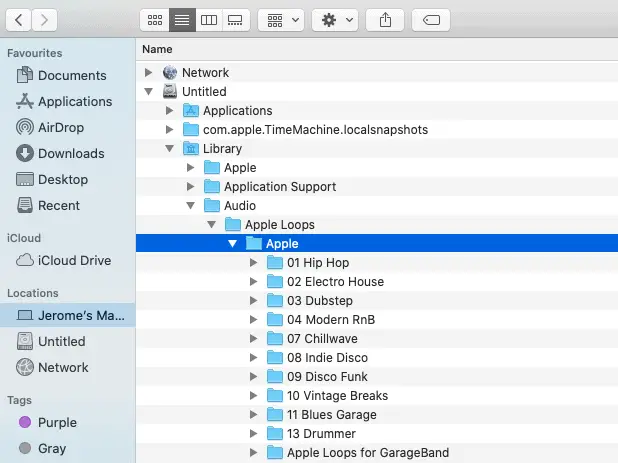
Where is the Garageband sound library?
The Garageband sound library refers to the vareity of folders pictued above and you access them in the same folder area.
Where are recordings from Garageband songs stored?
Garageband saves your recordings as a ‘package’ and does not make it easy to find the specific recorded files that make up each song. But you can find the files if you need to.
You first need to find all th media files associated with your account.
Find your hard drive name listed in the Finder, and then expand on Users > Music > Garageband to reveal each of your Garageband projects.
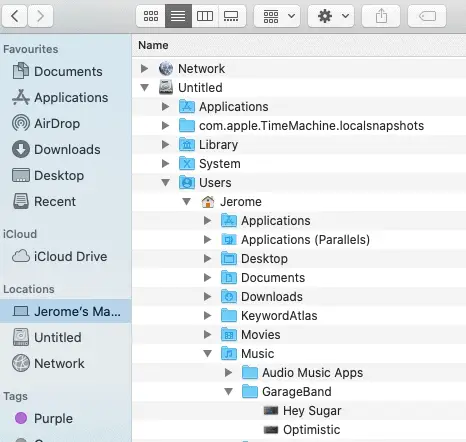
These Garageband projects are packaged files, so if you open the file, it will open up in Garageband. To see the individual files within the Garageband song, right click on the file name and select ‘Show Package Contents’.
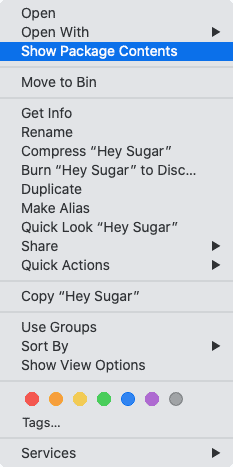
This will open up another folder structure and from there select Media > Audio Files and you will see the individual .wav files of your instrument recordings. You can then drag these files somewhere else, or copy them to USB, or upload or even import them into another Garageband project.