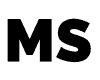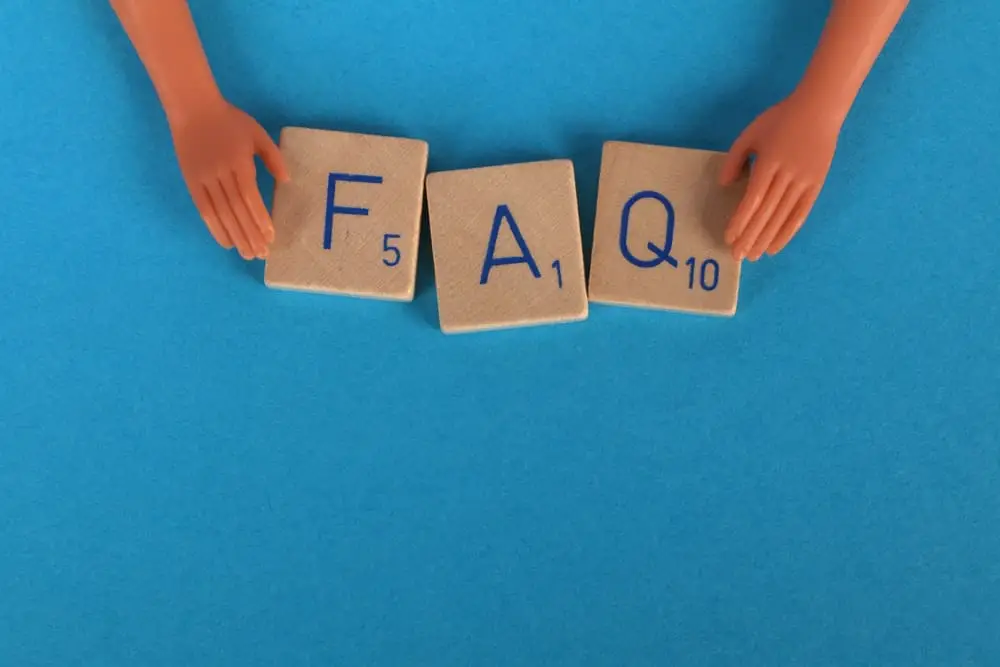In this Garageband Frequently Asked Questions article we provide answers to some of the questions that get asked around the internet about Garageband. Some of them are obvious, and some more obscure, but they all reveal different things about this program we love!
If you have a Garageband question that is burning you up and you can’t find an answer, we would love to hear from you and see what we can find!
Garageband FAQ’s
Who created Garageband?
Garageband was created by Apple in the early 2000s. The development of Garageband was overseen by Gerhard Lengeling, an Apple employee. Gerhard Lengeling had previously worked with the German company Emagic, which Apple acquired in 2002, and joined the apple team at the time of acquisition. Emagic was the original developer of Logic Audio, which Apple has taken on and developed into a popular and premium audio interface.
When was Garageband introduced?
The first version of Garageband was made throughout 2003 and introduced by Apple in 2004. When Garageband came out in 2004 it was launched by Apple at one of its annual showcases, with famous musician John Mayer giving a demo of the product to the live audience. Following its initial release, new versions were released almost yearly for the next few years, making significant improvements every year.
At the time of writing in 2020, Garageband is currently at release 10.4.2. The yearly release schedule hasn’t quite been maintained, but Apple regularly drops significant improvements to the already impressive Garageband program.
How many versions of garageband are there?
Given Garageband is now up to version 10.4.2 at the time of writing this article, this tells us there have been 10 major releases of Garageband, with many smaller improvements and updates released in between each version.
Where to get Garageband?
Garageband can be downloaded from the App store of your Apple device. So if you are an iPhone or an iPad you can download Garageband for free through the app store on your phone or iPad. And if you use a Mac or a Macbook, then you can either go to the Garageband website (https://www.apple.com/au/mac/garageband/) or through the app store on your computer.
Why Garageband is good?
Garageband is good because it is a free feature-rich music recording software. For amateurs, it is a great way to have some fun and try and record music and create backing tracks for yourself. And for professionals, Garageband can be a great tool for quickly and easily recording demos of new songs and song ideas.
Garageband: what does it do?
Garageband is a Digital Audio Workstation (DAW) meaning it provides the ability to record sounds, create sounds, and then manipulate and edit them into a song.
How many GB is Garageband?
The Garageband installation file is less than 1GB in size. It is currently just under 800MB.
Which Macbook has Garageband?
Garageband compatibility is not determined by the specific Macbook models that exist but is determined by the latest version of Apple’s operating system. Garageband will always be compliant and compatible with the most recent version of macOS, so if your Macbook can handle the operating system, it will be able to download and install Garageband.
This does not guarantee that it will perform well. If you have an older Macbook then there is a chance your computer may struggle with the processing power required to record, edit and mix music. But it is worth a try.
What Garageband version do I have?
I don’t know, but I know how you can find out.
Open Garageband, and click Garageband > About Garageband, on the top left-hand side of your screen, and it will popup a little image showing you what version of Garageband you currently have installed.