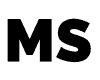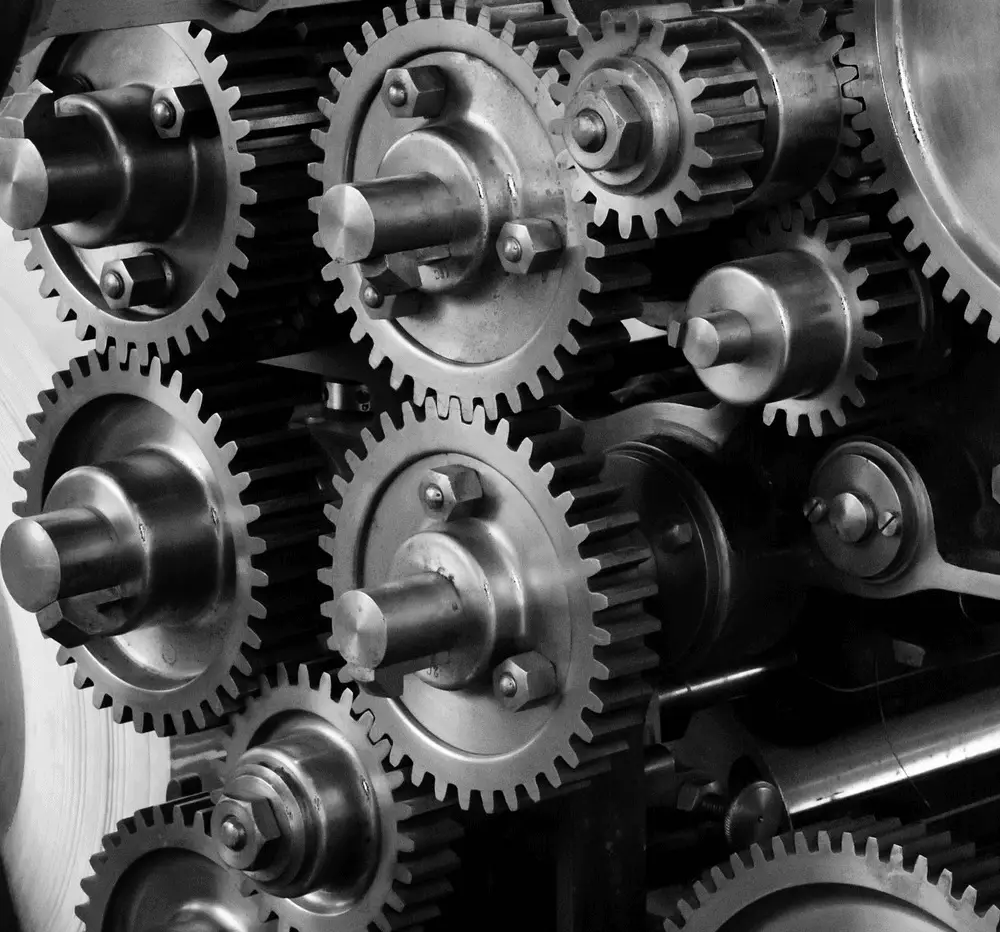Apple does not publish specific Garageband system requirements. Instead is indicates the version of iOS or macOS that Garageband is compatible with and then you need to figure out if your mac or iPhone is compatible with that operating system.
At the time of writing, Garageband was compatible with macOS11, Big Sur.
A quick internet search reveals that macOS 11 requires at least 20GB of free hard drive storage to manage the installation process, and at least 4GB of RAM, and a 1.1GHz processor.
To see if your Mac is compatible with this latest version of macOS:
- Click on the Apple icon in top left hand corner
- About this Mac > Overview
- Then click on Software Updates, to see if there are any updates for you. If your system can handle the newer OS, it will show here.
Frequently Asked Questions
How much RAM does Garageband need?
Garageband does not specify a specific amount of required RAM, however as a rule of thumb you would want at least 4GB RAM, and preferably 8GB or more. The more RAM you have, the more power your computer has to run Garageband and record and process the sounds in your projects.
How much storage does Garageband need?
The Garageband program itself does not require a huge amount of storage, however all the loops and sounds, and recorded projects you accumulate will take up significant space. It is recomended to have at least 10-20GB of storage for Garageband at a minimum.