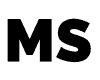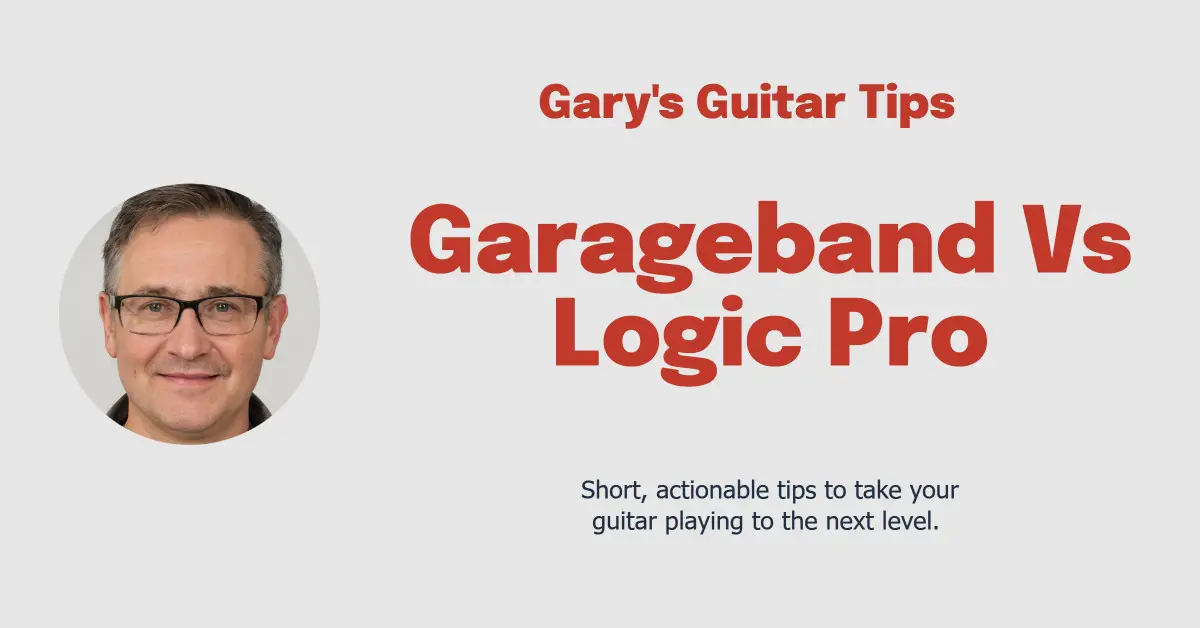GarageBand and Logic Pro are two music production software developed by Apple. GarageBand comes pre-installed on all Apple devices and is free to use, while Logic Pro is a professional-grade software that requires a purchase. Both software are designed to help music producers create, edit, and produce music, but they differ in their features and capabilities.
GarageBand is a beginner-friendly software that offers a simple and intuitive interface. It is ideal for those who are new to music production and want to learn the basics of music creation. GarageBand has a wide range of virtual instruments, loops, and effects that users can use to create music. It also supports third-party plugins, which can extend its functionality.
On the other hand, Logic Pro is a more advanced software that is designed for professional music producers. It offers a more comprehensive set of features and tools, including advanced MIDI editing, audio recording, and mixing capabilities. Logic Pro also has a larger library of virtual instruments and effects, which can be used to create more complex and sophisticated music. However, it has a steeper learning curve compared to GarageBand, and it requires more time and effort to master.
Understanding Garageband
Garageband is a digital audio workstation (DAW) developed by Apple for macOS, iPadOS, and iOS. It is a popular choice for musicians, podcasters, and audio enthusiasts due to its intuitive user interface, powerful features, and affordability. In this section, we will explore the features of Garageband, its interface, and how it can be used on Apple devices.
Features of Garageband
Garageband offers a wide range of features for music production, including virtual instruments, audio recordings, MIDI editing, and mixing tools. It comes with a library of pre-made loops and samples that can be used to create music quickly and easily. Additionally, Garageband has a feature called Learn to Play, which provides step-by-step tutorials for playing guitar and piano.
Garageband Interface
The user interface of Garageband is designed to be intuitive and user-friendly. It features a multi-track timeline, where users can arrange and edit audio and MIDI clips. The interface also includes a variety of tools for editing, mixing, and mastering audio, such as EQ, compression, and reverb.
Garageband on Apple Devices
Garageband is available for free on all Apple devices, including Mac computers, iPhones, and iPads. It can be downloaded from the App Store and is compatible with iOS 14 or later. Users can easily transfer their projects between devices using iCloud or AirDrop.
Garageband for Beginners
Garageband is an excellent choice for beginners due to its ease of use and affordability. It offers a variety of features and tools that can help users learn to create music and podcasts. Additionally, the Learn to Play feature provides a structured approach to learning guitar and piano.
Free Features in Garageband
Garageband comes with a variety of free features that are not available in other DAWs. For example, it includes a library of pre-made loops and samples, as well as virtual instruments such as drum kits and synthesizers. Additionally, Garageband has a feature called Live Loops, which allows users to create music using a grid-based interface.
In summary, Garageband is a powerful and affordable DAW that offers a wide range of features for music production and podcasting. Its intuitive user interface, free features, and compatibility with Apple devices make it an excellent choice for beginners and professionals alike.
Understanding Logic Pro
Logic Pro is a digital audio workstation (DAW) developed by Apple for macOS. It is a pro-level music production software that offers a wide range of features for creating, recording, editing, mixing, and mastering music.
Features of Logic Pro
Logic Pro offers a comprehensive set of features that make it a powerful DAW for music production. Some of its key features include:
- Flex Time: This feature allows users to manipulate the timing and tempo of audio recordings.
- Drummer: Logic Pro comes with a virtual session drummer that can play along with your tracks and create realistic drum parts.
- Smart Controls: This feature allows users to map and control multiple plug-in parameters with a single knob or fader.
- Alchemy: This is a powerful synthesizer that comes with a wide range of presets and sound-shaping tools.
- MIDI Effects: Logic Pro offers a range of MIDI effects that can be used to enhance and manipulate MIDI data.
Logic Pro Interface
The Logic Pro interface is designed to be intuitive and easy to use. The main window is divided into several areas, including the Tracks area, Mixer, Library, and Inspector. The Tracks area is where users can create and edit audio and MIDI tracks, while the Mixer is where users can adjust the levels and effects of each track. The Library provides access to a range of loops, samples, and instruments, while the Inspector displays detailed information about the selected track or region.
Logic Pro on Apple Devices
Logic Pro is only available for macOS and cannot be used on other operating systems. However, Apple offers a range of devices that are designed to work seamlessly with Logic Pro, including the MacBook Pro, iMac, and Mac Pro. Logic Remote is also available for iOS devices, which allows users to control Logic Pro from their iPhone or iPad.
Logic Pro for Advanced Users
Logic Pro is a powerful DAW that is used by both amateur and professional musicians. It offers a range of advanced features that allow users to create complex arrangements and mixdowns. However, these features can be overwhelming for beginners, and it may take some time to learn how to use them effectively. For advanced users, Logic Pro offers a range of customization options, including key commands, macros, and plug-in presets.
In conclusion, Logic Pro is a powerful and versatile DAW that offers a wide range of features for music production. Its interface is intuitive and easy to use, and it offers seamless integration with other Apple devices. However, it may take some time to learn how to use its advanced features effectively.
Music Production
GarageBand and Logic Pro X are both excellent digital audio workstations (DAWs) for music production. They offer a wide range of features and tools for recording, editing, mixing, and mastering music. Here are some of the key areas where GarageBand and Logic Pro X excel:
Recording and Editing
GarageBand and Logic Pro X both offer powerful tools for recording and editing audio and MIDI sequences. They allow users to record multiple tracks, apply effects, and edit the audio with precision. GarageBand is a great tool for beginners as it offers a simple interface and intuitive controls. Logic Pro X, on the other hand, is a more advanced tool that offers a wide range of features for professional music production. It allows users to record and edit audio with a high degree of precision, making it a great tool for professional recording studios.
Mixing and Mastering
GarageBand and Logic Pro X both offer powerful tools for mixing and mastering music. They allow users to adjust levels, apply effects, and create a polished final mix. GarageBand is a great tool for beginners as it offers a simple interface and intuitive controls. Logic Pro X, on the other hand, is a more advanced tool that offers a wide range of features for professional music production. It allows users to create complex mixes with a high degree of precision, making it a great tool for professional recording studios.
Instruments and Effects
GarageBand and Logic Pro X both offer a wide range of instruments and effects for music production. They allow users to create complex compositions with a high degree of precision. GarageBand is a great tool for beginners as it offers a wide range of virtual instruments and effects. Logic Pro X, on the other hand, is a more advanced tool that offers a wider range of instruments and effects for professional music production.
Loops and Tracks
GarageBand and Logic Pro X both offer a wide range of loops and tracks for music production. They allow users to create complex compositions with a high degree of precision. GarageBand is a great tool for beginners as it offers a wide range of loops and tracks. Logic Pro X, on the other hand, is a more advanced tool that offers a wider range of loops and tracks for professional music production.
In conclusion, GarageBand and Logic Pro X are both excellent tools for music production. They offer a wide range of features and tools for recording, editing, mixing, and mastering music. GarageBand is a great tool for beginners, while Logic Pro X is a more advanced tool for professional music production.
Technical Aspects
DAWs and Workflow
Both GarageBand and Logic Pro are digital audio workstations (DAWs) developed by Apple. While GarageBand is a beginner-friendly DAW that comes pre-installed on every Mac, Logic Pro is a more advanced DAW that offers professional-level features. The workflow of both DAWs is similar, but Logic Pro offers more options for customization and control.
In terms of workflow, both DAWs allow you to record, edit, and mix audio tracks. You can use a mouse, cursor, MIDI keyboard, or control surface to interact with the software. Logic Pro offers more advanced mouse tools, which can help speed up your workflow. However, GarageBand’s simple interface can be easier to navigate for beginners.
Plugins and EQ
Both DAWs come with a variety of built-in plugins and effects, such as reverb, delay, and compression. However, Logic Pro offers a wider range of plugins and effects, including a powerful EQ. The EQ in Logic Pro allows for more precise control over the frequency spectrum of your audio tracks.
In GarageBand, you can adjust the EQ using a simple interface with pre-set settings. While this may be sufficient for basic EQ adjustments, Logic Pro’s more advanced EQ can be a game-changer for professional audio engineers.
Automation and Control
Both DAWs allow for automation, which is the process of adjusting parameters over time. For example, you can automate the volume of a track to gradually increase or decrease throughout the song.
Logic Pro offers more advanced automation options, including the ability to automate plugin parameters and MIDI controls. You can also use a control surface to adjust parameters in real-time, which can be useful for live performances. In GarageBand, you can use a simple automation interface to adjust volume, pan, and other parameters.
Flex Pitch and Advanced Tools
Logic Pro offers several advanced tools that are not available in GarageBand, including Flex Pitch. Flex Pitch allows you to adjust the pitch and timing of individual notes in a recording. This can be useful for fixing pitch issues or creating unique vocal effects.
Other advanced tools in Logic Pro include the ability to create and edit MIDI sequences, advanced mixing and mastering tools, and support for surround sound. While GarageBand offers basic MIDI editing and mixing tools, Logic Pro’s advanced tools make it a more powerful and versatile DAW.
Overall, both GarageBand and Logic Pro are powerful DAWs that offer a range of features for recording, editing, and mixing audio tracks. However, Logic Pro’s more advanced features and customization options make it the better choice for professional audio engineers.
Pricing and Upgrade
When it comes to choosing between Garageband and Logic Pro, pricing is a major factor to consider. Both software are designed and developed by Apple, but there is a significant price difference between the two.
Price Comparison
Garageband is a free digital audio workstation (DAW) that comes pre-installed on all Mac computers and iOS devices. This means that you can start using it right away without paying anything. On the other hand, Logic Pro is a professional DAW that comes with a price tag of $199.99.
While Garageband is free, it is important to note that it has some limitations compared to Logic Pro. For instance, Garageband has a limited number of tracks and plugins, which can limit your creativity and productivity. Logic Pro, on the other hand, offers unlimited tracks and plugins, which makes it more suitable for professional music production.
Upgrade from Garageband to Logic Pro
If you are a Garageband user and you are looking to upgrade to Logic Pro, then you will need to pay the full price of $199.99. However, it is important to note that Logic Pro offers a lot more features and functionality than Garageband, which can make it worth the investment.
Before making the decision to upgrade, you can take advantage of the free trial offered by Logic Pro. This will give you the opportunity to test the software and see if it meets your needs and expectations. The free trial lasts for 90 days, which is more than enough time to evaluate the software and make an informed decision.
In conclusion, while Garageband is a great DAW for beginners and hobbyists, Logic Pro is the way to go for professional music production. The price difference between the two is significant, but Logic Pro offers a lot more features and functionality than Garageband. If you are a Garageband user and you are looking to upgrade, then taking advantage of the free trial offered by Logic Pro is a great way to test the software and make an informed decision.
Limitations and Benefits
Limitations of Garageband
Garageband is a great tool for beginners who are just starting with music production. However, it has some limitations that may not be suitable for experienced producers. One of the main limitations of Garageband is its lack of advanced features. Compared to Logic Pro, Garageband has fewer tools for editing and mixing audio tracks. This can be frustrating for experienced producers who need more control over their projects.
Another limitation of Garageband is its limited compatibility with third-party plugins. While Garageband does support some plugins, it doesn’t have the same level of compatibility as Logic Pro. This can be a problem for producers who rely on specific plugins for their workflow.
Benefits of Logic Pro
Logic Pro, on the other hand, offers a wide range of benefits for both beginners and experienced producers. One of the main benefits of Logic Pro is its advanced features. Logic Pro has a comprehensive set of tools for editing and mixing audio tracks. This makes it easier for producers to create complex projects with multiple tracks and effects.
Logic Pro also offers better compatibility with third-party plugins. This means that producers can use a wider range of plugins with Logic Pro, which can enhance their workflow and creativity.
Another benefit of Logic Pro is its flexibility. Logic Pro allows producers to customize their workspace and workflow to fit their specific needs. This can be especially helpful for experienced producers who have developed their own unique workflow.
Overall, while Garageband may be a great tool for beginners, Logic Pro offers more advanced features and flexibility for experienced producers.
Conclusion
In conclusion, GarageBand and Logic Pro X are both powerful music production software options for Mac users. While GarageBand is a basic and free option, Logic Pro X is a professional-grade software that offers a more comprehensive feature set.
GarageBand is an ideal choice for beginners or hobbyists who are just starting out with music production. It offers an intuitive interface and easy-to-use tools that make it simple to create and edit music. GarageBand also comes with a wide range of pre-made loops and samples, making it easy to create music without any prior experience.
On the other hand, Logic Pro X is a more advanced software for professional musicians and producers. It offers a wide range of features that allow users to create complex compositions and mix tracks with precision. Logic Pro X also offers advanced tools for recording, editing, and processing audio, making it a popular choice among music professionals.
When it comes to comparing GarageBand and Logic Pro X, it is important to consider your own needs and skill level. If you are a beginner or just starting out with music production, GarageBand is a great option. However, if you are a professional musician or producer, Logic Pro X is the clear choice.
Overall, both GarageBand and Logic Pro X are excellent software options for Mac users who want to create and edit music. Whether you are a beginner or a professional, there is a software option that will meet your needs and help you create the music you want.
Frequently Asked Questions
What are the main differences between GarageBand and Logic Pro?
GarageBand is an entry-level digital audio workstation (DAW) developed by Apple, while Logic Pro is a professional-level DAW designed for more advanced users. The main differences between the two include the number of features and the level of complexity. Logic Pro has a wider range of tools, plugins, and effects, making it a more powerful software for music production. GarageBand, on the other hand, is designed for beginners and offers a more simplified interface.
Which software has more advanced features: Logic Pro or GarageBand?
Logic Pro has more advanced features than GarageBand. Logic Pro includes advanced mixing and mastering tools, advanced MIDI editing capabilities, a large library of virtual instruments and plugins, and support for third-party plugins. GarageBand, on the other hand, has a more limited set of features, but it is still a powerful tool for beginners.
Is it worth upgrading from GarageBand to Logic Pro?
Whether or not it is worth upgrading from GarageBand to Logic Pro depends on your needs and goals. If you are a beginner and just starting out with music production, GarageBand is a great place to start. However, if you are looking to take your music production to the next level, Logic Pro is a more powerful tool with a wider range of features and capabilities.
What are the advantages of using Logic Pro over GarageBand?
The advantages of using Logic Pro over GarageBand include a wider range of features and tools, more advanced mixing and mastering capabilities, a larger library of virtual instruments and plugins, and support for third-party plugins. Logic Pro also has a more professional interface and is designed for more advanced users.
Can GarageBand projects be opened in Logic Pro?
Yes, GarageBand projects can be opened in Logic Pro. Logic Pro is backward-compatible with GarageBand projects, so you can easily import your GarageBand projects into Logic Pro and continue working on them.
Are there any professional musicians who use GarageBand or Logic Pro exclusively?
While Logic Pro is more commonly used by professional musicians, there are some well-known musicians who use GarageBand exclusively. For example, the artist Grimes has stated that she uses GarageBand to produce all of her music. However, most professional musicians use Logic Pro or other professional-level DAWs for their music production needs.