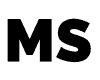To compete with the PC and Mac-based workplaces that now dominate the market, a rising number of DAWs are dabbling with iOS formats and increasing the software’s functionality. As a result, recording from the comfort of your iPad is now becoming a natural professional alternative.
The iPad control’s efficiency in the form of a remote is apparent. They take the system in your hands to make the procedure a breeze with improved portability and user-friendly touch-screen functions – so you might be shocked by the value!
There are various iPad-ready hook-ups to select from, though not all of them are the same. We’ve put together a list of some of the finest audio apps for your iPad. We chose the interfaces on this list for various reasons, which we’ll go over in detail in our iPad UI Buyers’ Guide.
Apogee One – Audio Interface
The Apogee One audio interface is unique in that it has a built-in, studio-quality condenser microphone. It’s omnidirectional, responsive, and aids in the capturing of a flawless vocal or acoustic performance. Integrated microphones might be disappointing at times, but this one is surprisingly good. If you want, you may alternatively attach an external microphone to the device.
The Apogee One has a very low latency, which means you can monitor without any lag. While in use, it provides detailed visual-level feedback. Although it was meant to work with Apogees’ Maestro software, it’s also compatible with iOS, Mac, and Windows.
- There are two in and two out.
- Condenser microphone built-in.
- Direct monitoring with negligible latency.
iConnectAUDIO4+
The AUDIO 4+ from iConnect may be precisely what you’re looking for if you need a bit extra adaptability. It has a wide variety of applications thanks to four independent onboard Class A preamps, combining inputs for instrument or mic connections and MIDI. Many iPad and iPhone AIs are one-in, one-out, and some have no more than two connections. This one, though, is different.
It’s well-made, having a sturdy chassis and a well-organized front-panel layout. Another significant feature that sets this device apart is the ability to connect your iPad and use it concurrently with your PC or Mac. This will transform your iPad into a remote control for your favorite DAW, removing the need for an iOS DAW.
- There are four inputs.
- Use of a PC and an iPad at the same time.
- Gain control of your phantom power.
- Connections for MIDI.
Behringer iSTUDIO iS202 Audio Interface
This one is a bit unique from the others. The Behringer iStudio may be used as a docking station for your iPad. It effectively becomes a touch screen interface for a competent desk-top portable studio at that point. Like other classic mixing desks, it’s well-made and angled, with an inclination to make it easier on users’ necks.
The two combo preamps accept an XLR or 1/4″ input, and there is a switch to switch between instrument and line-in. It’s a fantastic, versatile option for DJing because it has stereo RCA inputs, allowing you to connect a turntable. It also includes MIDI I/O and an RCA video output, allowing you to connect a projector.
- The interface is similar to that of an IPAD docking station.
- RCA inputs are available.
- MIDI