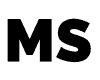GarageBand, a free music creation software, is an integral part of Apple’s ecosystem, coming preloaded on Macs, iPhones, and iPads. It serves as a fully equipped music studio, boasting an impressive library of lessons and instruments, presets for guitar and voice, and a selection of session drummers and percussionists. With its modern, intuitive design, GarageBand makes it easy for users to learn, play, record, create, and share their musical masterpieces with the world.
This digital audio workstation (DAW) and music sequencer allows the recording and playback of multiple audio tracks simultaneously. Its built-in audio filters, using the AU (audio unit) standard, enable users to enhance their audio tracks with various effects such as reverb, echo, and distortion, among others. Whether you’re an amateur musician or a seasoned pro, GarageBand provides a comprehensive platform for creating, experimenting, and polishing your musical ideas on any Apple device.
Key Features of GarageBand
Instruments
GarageBand comes with a variety of instruments that users can play, record, and edit. These instruments include piano, guitar, bass, percussion, drums, and synths. With an extensive sound library, presets for different instruments, and the ability to add third-party plugins, GarageBand provides endless possibilities for musical compositions.
Loops
One of GarageBand’s key features is its vast database of royalty-free loops. Users can choose from a range of loops to incorporate into their projects, helping them construct unique soundscapes without having to create every element from scratch. Loops can be edited and transposed to fit the user’s creative vision.
Effects
GarageBand offers an array of effects to enhance the output of recorded instruments and vocals. Users can experiment with reverb, echo, and other sound effects to produce the desired tone for their music. Additionally, GarageBand features a selection of virtual amps for guitar and bass, allowing musicians to simulate the sound of various amplifiers without the need for physical equipment.
Drummer
The Drummer feature in GarageBand creates realistic drum tracks for any musical genre. Users can choose from a collection of session drummers and customize their performances to suit the project’s needs. The Drummer tool offers a wide range of drum kits and percussion patterns, ensuring that users have access to the perfect beat for their creations.
Sound Library
GarageBand’s sound library is an extensive collection of instruments, presets, and loops. The library includes various sounds, such as percussion, rhythm, vocals, and more. With regular updates and additions, the sound library allows artists to continually explore new sonic possibilities while creating their music.
Getting Started with GarageBand on macOS
Workspace
When using GarageBand on a Mac, you will first notice the workspace. The workspace consists of various sections such as the track headers, timeline, and control bar, which allow for a streamlined music creation process. The track headers help you identify the tracks and enable you to perform tasks such as muting or rearranging them. The timeline helps you visualize the arrangement of your tracks, and the control bar provides access to essential functions like playback and record controls.
Recording Audio
To record audio in GarageBand, it is essential to connect a microphone to your Mac. Once connected, you can select the desired audio track in the track headers section and enable record mode by clicking the red circle icon in the control bar. Audio can be recorded from various sources such as vocals, guitars, or other instruments. After recording, it is possible to make necessary adjustments to the audio, such as modifying the volume or applying audio effects as desired, making for a polished sounding result.
Musical Typing
GarageBand on macOS also offers a unique feature known as Musical Typing, which allows you to play and record MIDI instruments using your computer keyboard. To access it, navigate to the Window menu in GarageBand and select “Show Musical Typing” or press the Command + K keys. This allows you to utilize your keyboard as a virtual piano, enabling you to play and record various software instruments directly on your Mac. The musical typing feature is beneficial for those who may not have access to a MIDI controller or other hardware instruments, as it provides an alternative method for creating music.
While this is just a brief overview, these foundational elements of GarageBand provide a stepping stone for any budding musician to begin exploring this powerful and versatile digital audio workstation (DAW) software.
Getting Started with Garageband on iOS
Touch Instruments
GarageBand offers a variety of Touch Instruments designed to make music creation easy and intuitive on iOS devices like iPhones and iPads. Users can choose from keyboards, drums, guitars, strings, and more to play directly on their device’s screen (Apple Support). These instruments are designed to be expressive and responsive, enabling users to create a wide range of sounds.
To get started with Touch Instruments, users should first open the GarageBand app and select the desired instrument from the Sound browser (Apple Support). This will bring up an interface tailored to that instrument, where the user can begin to play and explore its capabilities. Multiple Touch Instruments can be added to a single project, allowing users to create more complex compositions.
Some popular Touch Instruments are:
- Keyboards: Play a wide variety of keyboard sounds, including pianos, organs, and synthesizers
- Drums: Tap or swipe to play drum kits, electronic drum machines or percussion instruments
- Guitars and bass: Strum or tap to play acoustic, electric or bass guitars with adjustable chords and fingerboard
Live Loops
Live Loops is another feature of GarageBand, designed to make it easy for users to create music in a range of styles and genres. This feature provides a grid of pre-recorded loops that can be triggered and manipulated in real-time (Apple). Users can mix and match loops to create anything from simple beats to full compositions.
To begin with Live Loops, users should first choose a genre or style in the Sound browser, which will open a grid of loops tailored to that genre. By tapping on a loop, it will begin to play and can be combined with other loops to create unique compositions. Users can also customize their Live Loops projects by adding and editing their own recordings or Touch Instrument performances.
It’s essential to note that GarageBand’s performance on iOS devices may vary depending on the device’s RAM. Newer devices with more RAM will typically provide smoother performances and better handling of multiple Touch Instruments and Live Loops tracks. Regardless of the device, GarageBand remains a powerful tool for creating music on the go with iPhone and iPad.
Advanced Features
Editing and Mixing
GarageBand offers a range of powerful editing and mixing tools that can help you create professional-quality music. With its easy-to-use interface, you can edit and mix your tracks with ease. The software allows you to correct pitch and timing with the built-in Flex Time and Pitch feature, while the Track Stacks function enables you to group and mix tracks together to achieve a rich and polished sound source.
Tempo and Time Signature
GarageBand allows you to change the tempo and time signature of your project, making it easy to create music in a variety of styles and genres. You can adjust the tempo using the BPM (beats per minute) control, while the time signature can be set to anything from common time signatures like 4/4, 3/4, 6/8, to less common ones based on your creative needs source.
MIDI
GarageBand has extensive MIDI capabilities that enable you to create and edit your own digital music. You can use its built-in piano roll editor to write and edit MIDI notes, control velocity, and perform other functions. Additionally, GarageBand supports a wide range of synthesizers and virtual instruments, allowing you to create realistic sounding music in various genres source.
iCloud
GarageBand integrates seamlessly with iCloud, allowing you to access and work on your projects from multiple devices. This makes it easy to collaborate with others, or simply continue working on your project from a different device without missing a beat. GarageBand also supports sharing your project via Mail, AirDrop, or Messages, helping you to distribute your music with ease source.
Music Creation and Sharing
Composition
GarageBand is a powerful tool for music lovers who want to create their compositions. This software from Apple offers a wide range of instruments, presets for guitar and voice, and an exciting selection of session drummers and percussionists to help any aspiring musician produce impressive tunes. The intuitive design of GarageBand makes it easy to learn and experiment with creating music (Apple).
Recording Studio
One of the highlights of GarageBand is its capacity to transform your Mac into a fully equipped recording studio. Users can take advantage of the extensive sound library or connect their instruments for a more personalized experience. With the ability to layer multiple tracks, record live instruments or vocals, and add effects, GarageBand becomes a comprehensive environment for musicians to achieve the sound they desire.
Multitrack Recording
GarageBand supports multitrack recording, allowing users to work on multiple audio tracks simultaneously, blending them to create a full, rich sound. This feature is essential for musicians looking to record different instruments or vocals on separate tracks and later edit, mix, or arrange them to achieve a polished final product.
Sharing
Once satisfied with their compositions and recordings, GarageBand users can take advantage of various sharing options to distribute their music. Some sharing options include:
- Sharing songs to the Music app on Mac
- Saving and opening projects via iCloud
- Sharing songs using AirDrop or Mail Drop
- Sharing songs to a SoundCloud account
- Exporting songs to a disk or burning them onto a CD
By offering a versatile platform for music creation and sharing, GarageBand stands as an invaluable resource for musicians using Apple devices. With the ability to create, record, and share compositions, as well as utilize comprehensive recording studio capabilities, users can easily turn their music dreams into reality.
Garageband for Different Genres
Hip Hop
Garageband is a versatile music production tool that is suitable for different genres, including hip hop. The software provides a wide range of drum kits, loops, and virtual instruments that allow users to create professional-sounding hip hop beats. One of the most popular features in Garageband for hip hop production is the Drummer which includes a variety of drummers in different genres, including hip hop, to help users create rhythm tracks in their projects.
To make your hip hop beats, Garageband users can:
- Start with a hip hop drummer track or choose a drum machine.
- Use the library of loops to find suitable samples for the project.
- Record their own tracks by playing virtual instruments like piano, synths, and bass.
- Add effects to enhance the sound or modify the audio using built-in audio filters.
Metal
Garageband also caters to metal music creators by offering features that are essential for creating heavy and powerful tracks. Similar to the hip hop production, users can make use of the Drummer tool to create metal drum patterns with suitable drummers from genres like rock and alternative, which can be tailored to a heavier sound.
Key steps for metal production in Garageband include:
- Choose a metal drummer or suitable drum kit track.
- Utilize the built-in virtual instruments like distorted guitars and powerful bass.
- Record live instruments via a compatible audio interface to add to the project.
- Apply effects such as distortion, reverb, and compression for a more authentic metal sound.
Garageband’s comprehensive features make it useful for various genres. With a vast library of virtual instruments, drummers, and loops, users can experiment and create professional-quality tracks for hip hop, metal, and many other genres. Its user-friendly interface and advanced editing options enable both beginners and experienced producers to bring their musical ideas to life.
Garageband for Learning and Education
Lessons
GarageBand is a powerful tool for learning and education, offering a variety of lessons and resources for students and teachers. With its library of lessons, students can learn to play virtual instruments, compose original music, and even explore multitrack recording and audio engineering. This variety of experiences enables students to engage with different aspects of music creation and theory, all while using a free, accessible platform (source).
Additionally, GarageBand provides quick help and resources for educators to incorporate the software into their lesson plans. One example is the book Classroom GarageBand, which provides ideas for using GarageBand to create and perform music in class, including using touch instruments to create a live band experience (source).
Accessible Interface
GarageBand’s accessible interface makes it easy for users of all experience levels to dive into music creation. The software is designed for users with or without a background in music production, providing comprehensive tutorials and an intuitive user interface. It comes pre-installed on Apple devices like Macs, iPads, and iPhones, making it easy for students to access and start using right away (source).
Furthermore, GarageBand is an inclusive platform that caters to individuals with disabilities. Its accessibility features include VoiceOver compatibility and a range of settings to adapt to various learning styles and abilities. This ensures that the program remains a valuable resource for users with diverse needs in educational settings.
Additional Tools and Compatible Hardware
Audio Interface
An audio interface is a crucial piece of equipment for GarageBand users to connect external instruments and microphones to their computer or iOS device. Audio interfaces convert analog signals into digital audio, enabling engineers and producers to record high-quality audio tracks. There are many audio interfaces available that are compatible with GarageBand, ranging from budget-friendly options to more advanced models for professional users.
Microphones
GarageBand users can benefit from investing in a suitable microphone to improve audio quality when recording vocals or acoustic instruments. Various types of microphones are available, including:
- Dynamic microphones: These affordable mics are commonly used for recording vocals and instruments in live settings. They handle high sound pressure levels well and are relatively durable.
- Condenser microphones: Known for their sensitivity and accuracy, condenser mics are ideal for capturing detailed audio in controlled environments like a home studio. They require external power, usually provided by the audio interface’s 48V phantom power supply.
- Ribbon microphones: Though more expensive, ribbon mics offer a smooth, warm sound perfect for capturing delicate audio sources. They are fragile and require careful handling.
When choosing a microphone, consider factors such as the intended application, recording environment, and budget.
Plugins
GarageBand comes with a variety of built-in software instruments, effects, and audio processors. However, to expand their creative toolkit, GarageBand users can also install third-party plugins compatible with Apple’s Audio Units (AU) format. These plugins provide additional sounds, virtual instruments, and audio effects not available in GarageBand’s stock library.
Some popular plugin categories include:
- Virtual instrument plugins: These emulate various real-life instruments, such as synthesizers, keyboards, and drums, enabling users to create a wide range of sounds in their music production.
- Audio effect plugins: These can manipulate or enhance the sound of audio tracks, offering effects like reverb, compression, and equalization to give tracks a professional polish.
- Utility plugins: These provide producers with essential tools for tasks like audio analysis, routing, and metering, helping to manage and optimize their music production workflow.
When selecting plugins, remember to download and install only those that are compatible with GarageBand and your device’s operating system.
Conclusion
GarageBand, the free music app created by Apple, has been a valuable tool for both amateur and professional musicians since its introduction by Steve Jobs at Macworld in 2004. Preloaded on Macs, iPhones, and iPads, this versatile software allows users to create, record, mix, and master music with ease.
As a digital audio workstation (DAW), GarageBand simplifies the music production process through user-friendly interfaces and features. Its compatibility with all Apple devices makes it an attractive option for individuals who already own Macs, iPhones, or iPads.
GarageBand’s expansive selection of instruments, effects, and loops provides users with a wide range of creative options. Its simplicity makes it ideal for beginners, but it still offers enough functionality to satisfy more experienced musicians.
In conclusion, GarageBand is an accessible and powerful music creation tool that caters to various skill levels. Its compatibility with multiple Apple devices and its free availability make it an appealing choice for anyone looking to dip their toes into the world of music production.