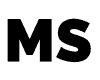Most phones are set up such that when you attach an iRig to them, the music does not go via the phone’s speakers. So, all you have to do to enjoy the sound is put your headsets into the iRig (a headphone port in it). An external speaker can be used instead of headphones, but it must be connected to the iRig’s headphone connection. Please feel free to enquire further.
If the IK Multimedia iRig or iRig two isn’t producing any music or sound while you followed the instructions above, then try the troubleshooting steps underneath to fix the problem.
How to Fix & Troubleshoot
These modifications might create issues when upgrading the software or iRig Recorder.
As a result, restarting the smartphone or tablet is always an excellent first step. The components are refreshed after the restart, and many mistakes have already vanished.
Although IK Multimedia offers help, it does not always react in German or promptly. As a result, you have the idea and choice of reporting any iRig Recorder issues you’re having hereafter the article, which means other users or we can assist you.
Adjusting iOS Device Settings
Open your apple device’s Settings app, then go to General > Accessibility. Make sure Mono Audio is switched off by scrolling down to the bottom of the page. Next is return to Settings and select Privacy > Microphone. You’ll find a list of applications here. Next, check to see whether Amplitube is turned on. Finally, check sure your apple device’s ringer is switched on and that the volume is cranked up.
Adjusting Amplitube Settings
In Amplitube, go to the Menu button, then select Settings. If the iRig is correctly attached, the input will be shown as “Input: Headset Jack.” If you see “Built-in Microphone” instead, double-check that the iRig is correctly attached. The following objects may prevent the iRig from connecting properly:
- Cases for protection
- Cable Extenders
- Digital cables/charging cables
- Any programs that are operating in the background should be terminated
Would you mind ensuring the Tuner is switched off when the Mute button in the Tuner portion is not illuminated? Check out all the Mini-Tuner at the bottom of the application as well. Next is to ensure the Solo button is switched off on the Drums panel.
Lastly, click the Mixer icon to the side of Project on the REC page. Every song’s channel strip will be shown. To hear music, make sure that at least one piece has Record enabled (blinking red light). Additionally, please ensure there are no muted songs that you wanted to hear and that no tracks are soloed.
Issues with Analog Devices
The first step is to eliminate anything that could be interfering with a complete connection. Protective casing, extension cables, splitters, and charging cables are all examples of this. Next, use an air compressor or communicate directly to a cleaner to clean up your smartphone’s headset port. Finally, if at all feasible, test your iRig on a different device or system. This will reveal whether or not your device’s port is malfunctioning.