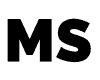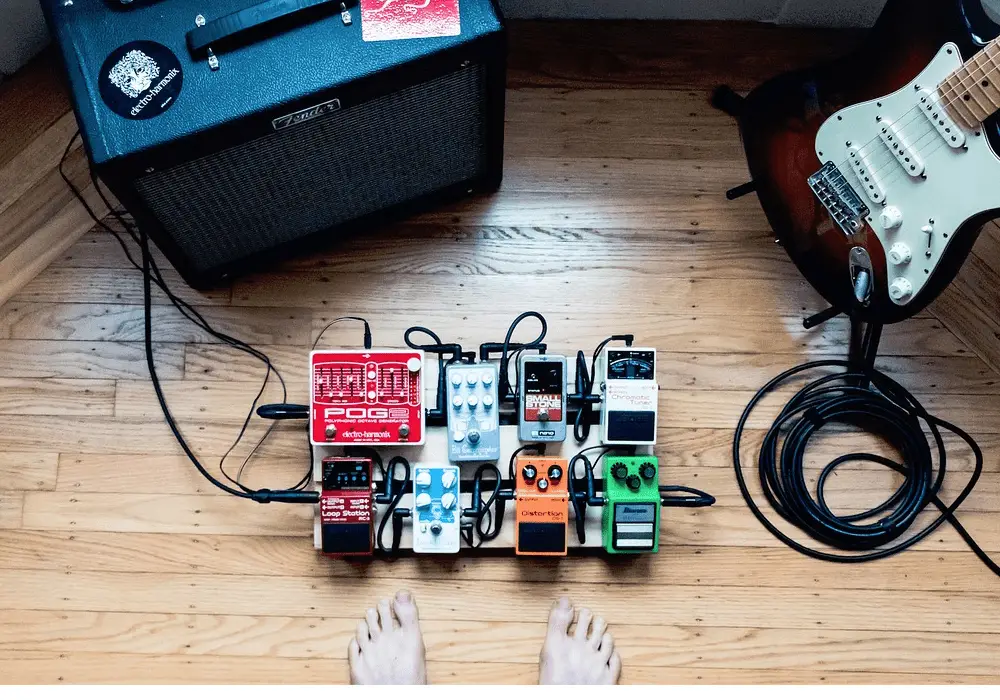The iRig is a very popular musical interface and we often get asked ‘Can I Use an iRig with Garageband?’.
In short, the answer is yes. You can use an iRig with Garageband. In fact Garageband was what inspired the creation of the iRig. Through this article we’ll look in more detail about what an iRig is, how you use them, as well as some handy resources about how to connect an iRig to your Mac, iPad or iPhone.
What is an iRig?
An iRig is an audio interface that helps you record musical instruments and sounds. The iRig acts as a bridge between your instrument, microphone or MIDI device, and your recording device (usually a computer, phone or tablet).
Though some microphones and instruments can be hooked directly to your recording device, most will require an audio interface to be able to convert the sound into a usable form and suitable quality for recording.
IK Multimedia initially developed the iRig as a way to connect a guitar to an iPhone for recording with Garageband, and it proved so popular that it spawned a whole range of iRig products we compare in this article.
Where Can I Buy an iRig?
iRig’s can be purchased directly from IK Multimedia at their website (https://www.ikmultimedia.com/) or through most major online retailers.
Which iRig Should I Buy?
The best iRig for you will depend on your use case. Some are single input, some multiple. Some are for guitar, some are for MIDI and other sound types.
You need to first get clear on what you want a iRig to accomplish and what you want to connect to Garageband for recording, and then you will be able to compare the different iRig products and find the one that best suits your needs.
We wrote this article where we compare the different iRig models and the features of each.
Can I Use An IRig With Garageband?
Yes. Though iRig can be used with multiple different music recording programs, and Digital Audio Workstations (DAW’s), one of the original inspirations for the iRig was the ambition to make it simple to connect a guitar to Garageband on your iPhone.
How Do I Use iRig with Garageband?
The iRig acts as ‘middle man’ or conduit between your musical instrument or microphone and Garageband. Follow these basic steps to connect your iRig to Garageband.
- Make sure your iRig has a battery installed
- Connect your iRig to your Mac/iPad/iPhoneusing the provided cord (USB or lightning connector)
- Open Garageband and select the input source
- Plug your instrument into the iRig and start recording!
How To Setup up iRig with Garageband
For detailed instructions with pictures and screenshots we have created user guides about how to connect your iRig to your Apple device and start recording.Select from the most useful link below for very detailed instructions on how to connect an iRig to Garageband.
How To Use iRig with Garageband Mac
How to Use iRig with Garageband iPad
How To Use iRig with Garageband iPhone