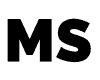Can I Use Garageband to Record My Voice?
Many people just starting out with Garageband, or exploring Garageband have this question.
In short, yes, Garageband can be used to record your voice. You can do this in two different ways. With the internal micriphone on your Mac or with an external microphone.
Recording Your Voice on Garageband With Internal Mic
All Mac computers have an onboard microphone and this can be used to record your voice in Garageband. The quality is ok, especially for spoken word use cases, though if you are planning to have singing on your Garageband tracks, then the internal microphone on your Mac is not ideal.
Recording Your Voice on Garageband With External Mic
There are two different way to connect an external microphone to Garageband. Directly to your Mac using a USB microphone, or using an Audio interface.
USB Microphone
USB microphones connect directly to your Mac via the USB port on your computer. They are esy to use because no other gear is required, just the microphone and cord that goes between the microphone and the computer.
Popular USB microphones include the Rode Podcaster, and Blue Yeti.
Audio Interface
The other way you can record your voice in Garageband is with a standard studio/stage microphone (XLR cable). These microphones are not able to connect directly to your Mac so you need an additional piece of equipment. You will need to get an ‘audio interface’ which acts as a bridge between your microphone and your Mac. Not only does it physically convert the leads and plugs that you need to connect the microphone to Garageband, but it also converts the sound to a digital format Garageband can encode and record onto your project.
It does mean you need an additional piece of equipment, however, you are likely to need an audio interface in multiple ways (to connect guitars, keyboards, MIDI instruments) so I think this is wise choice.
You can get very simple audio interfaces that allow one to two connections, all the way up to large units with 8 or even 16 inputs.
And example of a simple interface is the iRig Pro I/O and eight track option is the M-Track Eight.
Which is better, USB microphone or through an audio interface?
USB micropones tend to be better for spoken word type applications. You can use them for singing, but the performance and the type of sound you get from them is likely to be different to that you would get from a studio/stage microphone connect to your Mac via an audion interface. If you are planning on adding singing vocals to your project then connecting a microphone via an audio interface is recomended.