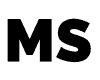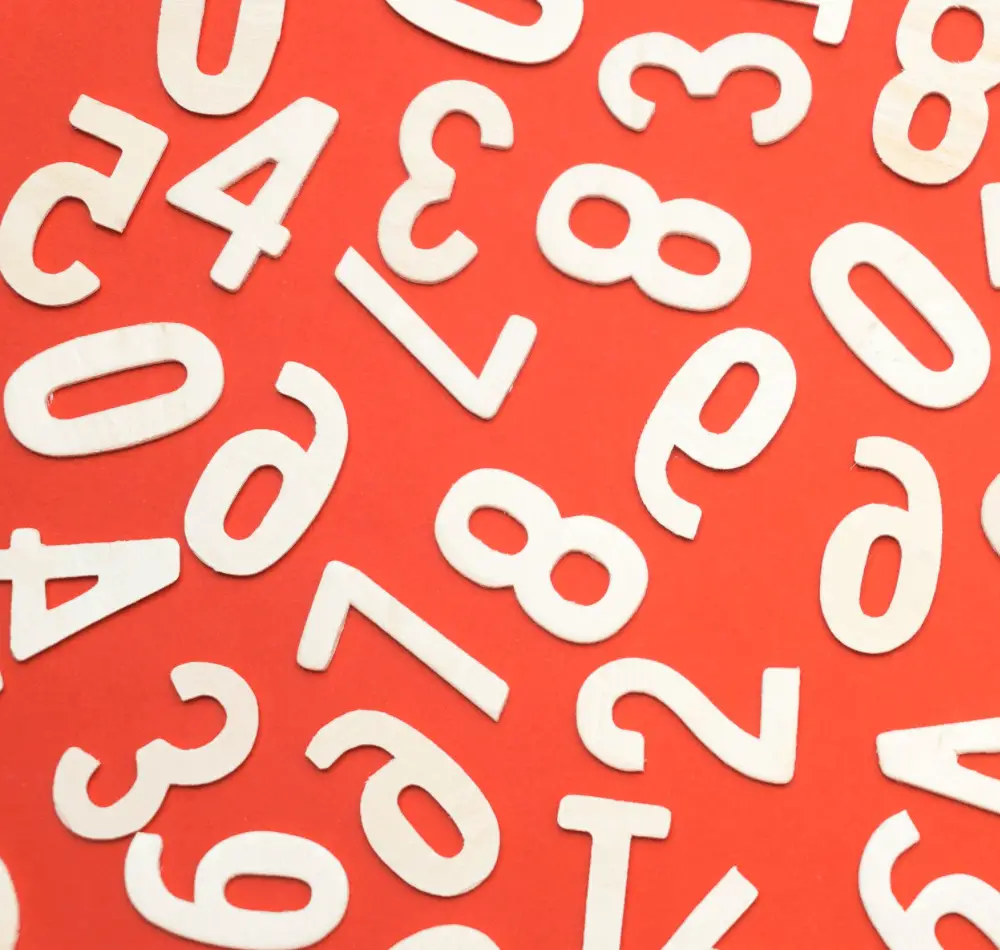I see a lt of people ask “how many tracks can you have in Garageband?”.
I found the answer.
256.
The maximum number of tracks you can have in a Garageband song (project) is 256.
If you try and add further tracks you will get an error message.
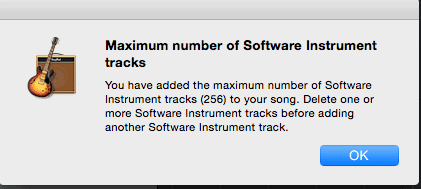
If you want to experiment with this yourelf, you can open a sample project and keep adding new tracks. Once you have 256 tracks, the next time you try and add another Garageband track the error message above will appear. The easiest way to duplicate a Garageband track is with the keyboard shortcut, ⌘D.
However, just because Garageband allows you to add 256 tracks does not mean you should do it. Procesisng and mixing and mastering this many tracks would take a very powerful computer. Probably more powerful than most of the Mac’s peope own.
So though it is technically possible, you are likely going to struggle to workm with a Garageband project that has hundreds of tracks. This is especially the case when you have added filters and processors to your garageband tracks which take up further computer processing power.
Whats the maximum number of Garageband tracks I can record simultaneously?
The maximum number of Garageband tracks you can record simultaneously depends on the recording interface you are using. Some interfaces will only allow a single input at once, whereas other interfaces allow up to 8 or even 32 inputs.
Like the number of tracks overall, as the number of Garageband tracks you want to record simultaneously increases, the higher the demands will be on your computer. So if you plan on recording many tracks at once you might want to look at increases your RAM and even upgrading your Mac to a faster processor, to minimise potential issues.
But it is always worth trying to work with what you have already and only looking to upgrade if and when required.